
Grafana MCP Server
MCP server for Grafana dashboard and panel management
Add an AI Intelligence Layer to Grafana
MCP server for Grafana dashboard and panel management
Grafana MCP Server Capabilities
Transform your Grafana data into actionable intelligence with these powerful features
Data Query & Analysis
Query Grafana data using natural language and get AI-powered insights into metrics, logs, and system performance.
Automated Investigations
Let Claude automatically investigate issues by correlating Grafana data with system context and historical patterns.
Alert Enrichment
Enhance alerts with contextual information from Grafana, making incident response faster and more informed.
Performance Optimization
Identify performance bottlenecks and optimization opportunities using AI analysis of Grafana metrics.
Configuration Management
Manage Grafana configurations intelligently with AI-guided recommendations and best practices.
Proactive Monitoring
Get proactive insights and predictions about your Grafana infrastructure before issues occur.
Common Use Cases
See how teams use DrDroid with Grafana to solve real-world operational challenges and monitor their services
Service Health Investigation
Ask DrDroid to check the health of your services and applications using Grafana monitoring data and get instant AI-powered insights.
Example: "Check the health of our payment service" - analyzes Grafana metrics, traces, and logs to provide comprehensive health assessment with actionable recommendations.
Application Performance Analysis
Investigate application performance issues by querying Grafana metrics and traces through natural language conversations with DrDroid.
Example: "Why is our checkout API responding slowly?" - correlates Grafana performance data, identifies bottlenecks, and suggests optimization strategies.
Log Analysis and Debugging
Get DrDroid to analyze application logs stored in Grafana to identify error patterns, exceptions, and troubleshoot issues quickly.
Example: "Show me errors in the user authentication service from the last hour" - searches Grafana logs, identifies patterns, and provides debugging insights.
Infrastructure Monitoring
Monitor your infrastructure and services through Grafana data with DrDroid's intelligent analysis and proactive alerting capabilities.
Example: "How are our microservices performing today?" - aggregates Grafana metrics across services and provides performance summary with recommendations.
Easy Setup in Minutes
Connect Grafana to DrDroid and start getting AI-powered insights into your services and infrastructure performance
Sign up for DrDroid
Create your DrDroid account to get started with AI-powered monitoring intelligence
Add Grafana credentials
Connect your Grafana instance by adding API credentials in DrDroid settings
Talk to Grafana via DrDroid agent
Use DrDroid agent in Slack or web UI to analyze your Grafana dashboards with AI assistance
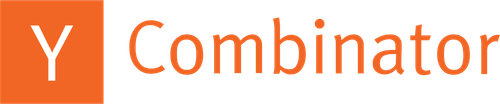
Trusted by engineering teams at Fortune 500 companies and high-growth startups
Ready to Connect Grafana to DrDroid?
Transform your Grafana monitoring into intelligent operations with DrDroid's AI-powered analysis. Get instant insights into your services and infrastructure.